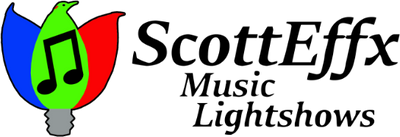QuickStart_Macintosh
main page

flickerSong View

flickerSong Monitor


flickerSong Channels

Quick Start - Explore the ScottEffx Mac Application - Compose View
While in this view, all ‘Note On’ MIDI Messages on the Macintosh sent to the ScottEffx_MIDI_Port in the IAC Driver are played according to this MIDI Map. Typically the MIDI Messages are sent by your Digital Audio Workshop

Quick Start - Explore the ScottEffx Mac Application,
Compose View (cont.)
Effects list displayed, click on one to edit its properties

Quick Start - Explore the ScottEffx Mac Application - Effect Editing
Effect Editing:
Effx Name - A name you provide for the Effect
Effx Type - Either Square or Gaussian (smooth) shape, or else User provided Import file
Risetime, Falltime - The time in milliseconds for the transition for Square effect shapes
Rise or Fall Shape - Shape of the transition, can be Linear, Gaussian, or Sine2
Effx Number - A number you assign from 0 to 254 for this effect
Amplitude - Amplitude at the peak of the Square or Gaussian effect from 0 to 1.0
Duration - Width of the Effect nominally measured at it’s half-max value